VATRIX Music on Hold Feature
Customers do not want to wait around on the phone. They especially do not want to wait for minutes listening to silence, which could lead them to eventually hang up the phone, which affects the success of your business. Enhance your customer experience with the VATRIX Music on Hold (MOH) feature. Give music or personalized messages to callers in queue while they wait for their call to be dispatched.
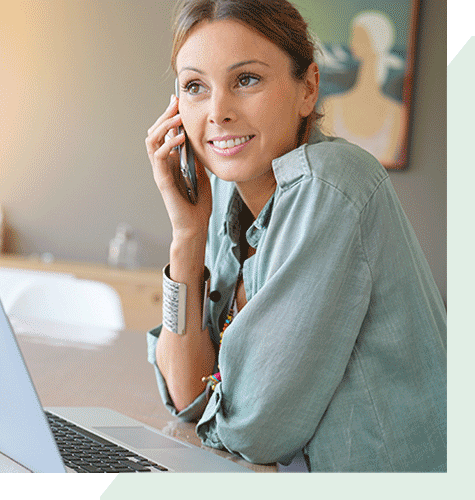
Perks of Music on Hold
Hearing some personalized music can uplift a customer on hold. Here are some benefits of utilizing Music on Hold:
Customization
You can choose from a selection of music and messages to play based on the time of day, day of the week, caller ID information and more.
Mobility
The music provided by VATRIX is perfect for mobile devices, ensuring your callers will have crisp audio no matter where they are.
Reassurance
You can place timed messages within breaks in the music to reassure customers that their wait time is always decreasing.
Personalization
Music and messages on hold come ready-to-use with pre-programmed messages, but be sure to record your own personalized branding messages to keep marketing efforts consistent.
Applying Music on Hold to Different Applications
You can utilize the Music on Hold feature for three various applications. You can provide Music on Hold for callers, specific extensions and call queues. Here’s how:
Callers
VATRIX provides default music to be used for regular on-hold music. You may change this by uploading your MP3 or WAV files to this setup area in a domain.
Note: The Music on Hold used for a conference bridge is fixed and not configurable.
- Chaining Queues – It is sometimes desirable to have multiple call queues in a single call flow. When this is done, the system behavior is to use the Music on Hold from the first queue only. This means that when a caller enters the second (or other subsequent) queues, the Music on Hold file will pick up where it ended from the first call queue.
Specific Extensions
To apply a Music on Hold file to a specific extension, type the extension in the search field first, then select the extension. This brings you to a page where you can add the specific extension’s Music on Hold by clicking “Add Music”. A dialog box will open where you can click “Browse” to select the music file and click “Upload” to finish.
Call Queues
Music on Hold for call queues can now be managed directly from the call queue configuration page by way of a pop-up box.
Frequently asked questions
Do I have to use the default music provided or can I upload my own music files?
Music files are added by clicking "Add Music." From this dialog box, browse to the music/audio file on your computer that you wish to upload (the file type must be .wav or .mp3) and click "Upload." Refer back to the image above for further details.
How do I disable Music on Hold?
On the "Music on Hold" tab, click on "Settings." From here, you can decide whether you wish to enable Music on Hold or not by checking or unchecking the box.
Why won't my introductory greeting play?
It is possible that you might not have enabled it. Go to "Music on Hold Settings" and next to "New Greeting," make sure the box is checked for "Play introductory greeting."
What is the maximum file size and length/duration for portal uploads?
Auto-Attendant, Music on Hold, Queue Introductory, Queue to Agent and Voicemail Greeting messages should be no larger than 64 MB. There are no length limits, but pre-programmed prompts may play and interrupt longer messages. The Auto-Attendant greeting is capped at 1,800 seconds. Music on Hold is capped at 60,000 seconds which would (and should) not realistically be reached. The Call Queue introductory message is capped at 1,800 seconds. The Queue Message has no limit, but we recommend keeping it at 3-6 seconds. Your voicemail greeting has no time limit.
